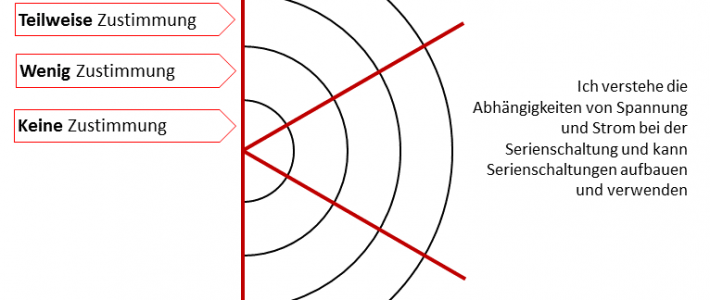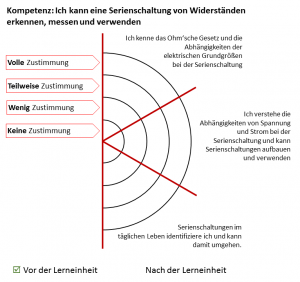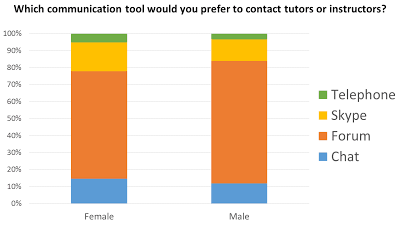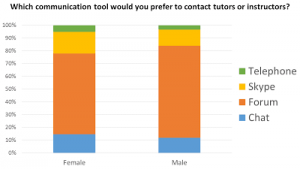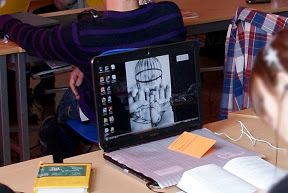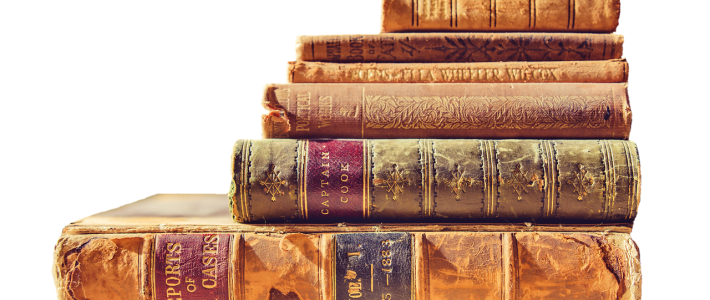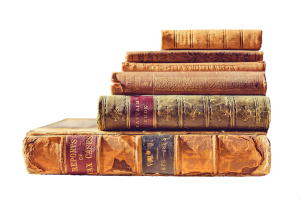Media Competence and Digital Literacy of Seniors – the BonJour Project

 The BonJour Project (Erasmus+ 2023-1-IT02-KA220-ADU-000160320) aims to improve media literacy among older adults by enhancing their journalism and digital skills. This will empower them to be more socially active and bridge the digital gap between generations. A new profession, the Media Educators for the Elderly, will be established to address the specific needs of this demographic. The project will involve training these educators, developing media literacy curricula for seniors, and creating an e-learning platform for seniors to become active and critical media consumers. The EBI – as a partner in this project – has undertaken some specific analyses of the focus rounds (with experts, implemented in May, analysing the new role of Media Educators and different points of view on media literacy of seniors). Here is the first summary:
The BonJour Project (Erasmus+ 2023-1-IT02-KA220-ADU-000160320) aims to improve media literacy among older adults by enhancing their journalism and digital skills. This will empower them to be more socially active and bridge the digital gap between generations. A new profession, the Media Educators for the Elderly, will be established to address the specific needs of this demographic. The project will involve training these educators, developing media literacy curricula for seniors, and creating an e-learning platform for seniors to become active and critical media consumers. The EBI – as a partner in this project – has undertaken some specific analyses of the focus rounds (with experts, implemented in May, analysing the new role of Media Educators and different points of view on media literacy of seniors). Here is the first summary:
Roles and Responsibilities of Media Educators
Media educators play a vital role in supporting seniors in their digital journey. They should equip seniors with the skills to use digital technologies effectively, while also raising awareness of both the risks and opportunities associated with them. Promoting social inclusion through digital literacy is another key responsibility of media educators.
Educators should focus on teaching core digital competences such as recognizing different types of online content, understanding how the internet and social media work, and developing critical thinking skills. However, fostering a positive learning environment is equally important. By adopting a friendly and non-hierarchical approach, media educators can create a space where seniors feel comfortable asking questions and learning from each other.

Core Competences for Media Educators
Several key competences are essential for media educators working with seniors in the frame of the BonJour Project. These include:
- Pedagogical Skills
The ability to identify effective learning strategies that cater to the specific needs of older adult learners. - Emotional Skills
Understanding and addressing the anxieties or frustrations seniors may experience while learning new skills. - Digital Skills
Strong digital skills to serve as a role model and provide clear guidance to seniors. - Socialization Skills
The ability to create engaging learning experiences that promote interaction and build a sense of community among participants.
Training and Certifications
Currently, there is a lack of widespread awareness regarding specialized training courses or certifications specifically designed for media educators who focus on teaching seniors.
Pedagogical Approaches and Teaching Methods
Experience-based and transformative learning methods might be most effective for engaging senior learners and making the educational process meaningful. Cooperative learning with clearly defined micro-objectives can also be highly beneficial. However, face-to-face teaching, practical exercises, and demonstrations remain crucial elements in creating a successful learning environment for seniors.

Preferred Learning Methods
When it comes to learning methods, seniors tend to gravitate towards concrete approaches such as practical exercises, face-to-face interaction, group work, and video tutorials. Methods that encourage the exchange of experiences and the application of newly acquired skills in real-world scenarios are particularly effective for this demographic.
Practical Issues in Creating Learning Material
Accessibility is a key consideration when developing learning materials for seniors. This includes using larger font sizes, increased line spacing, and clear, concise language. Self-assessment tools and cooperative evaluation methods can also help to reduce feelings of anxiety or inadequacy among learners. Basically, the team will select an active learning approach. The team will also create a learning platform with multimedia-based and interactive training materials.
Challenges Faced by Elderly Learners in the BonJour Project
Several challenges can hinder seniors’ ability to learn new digital skills. Age-related difficulties like vision problems or motor skill limitations can create obstacles. Additionally, some seniors may be hesitant to change their established routines or may fear appearing outdated. Psychological barriers such as the fear of making mistakes can also impede progress.
Overcoming Challenges
Media educators can address these challenges by creating tailored learning modules that cater to the specific needs and abilities of seniors. Designing lessons that are relevant to their personal experiences and providing ample opportunities for practice are also crucial. Motivating senior learners by emphasizing the benefits of digital competence and demonstrating how these skills can enhance their lives is essential for promoting continued engagement.
Use of Technology in Teaching
Various digital tools can be incorporated into lessons for seniors, including the Office Suite, web browsers, PDF editing tools, and even social media platforms. However, it is important to prioritize familiar and accessible technologies such as smartphones and commonly used applications.
While some seniors may be comfortable using platforms like Facebook and WhatsApp, navigating unfamiliar platforms can present challenges. Repetitive practice and confidence-building activities are essential for overcoming these hurdles.
Responsible Sharing of News
Media educators in the Bonjour Project play a critical role in teaching seniors about responsible news sharing. This includes emphasizing the importance of verifying information before sharing it and teaching them to critically evaluate sources and cross-check information.
Quality Control in Journalism
Quality control in journalism is paramount. Media educators should impress upon seniors the importance of verifying information from reputable sources and cross-referencing information with relevant authorities to ensure accuracy. The ever-evolving media landscape presents a challenge to maintaining quality, but critical thinking skills are essential for navigating this complex environment.
Media Literacy in the BonJour! Project.
Media literacy is crucial for both younger and older generations. Educators play a vital role in teaching everyone to critically evaluate the information they encounter and to avoid the pitfall of accepting information at face value. Developing strong research skills and fostering a culture of persistence and critical thinking are essential components of media literacy education.
Algorithmic Influence
The rise of algorithms and the creation of information bubbles are significant challenges in today’s media landscape. Media educators should raise awareness of these issues and encourage seniors to seek out diverse sources of information to gain a well-rounded perspective.



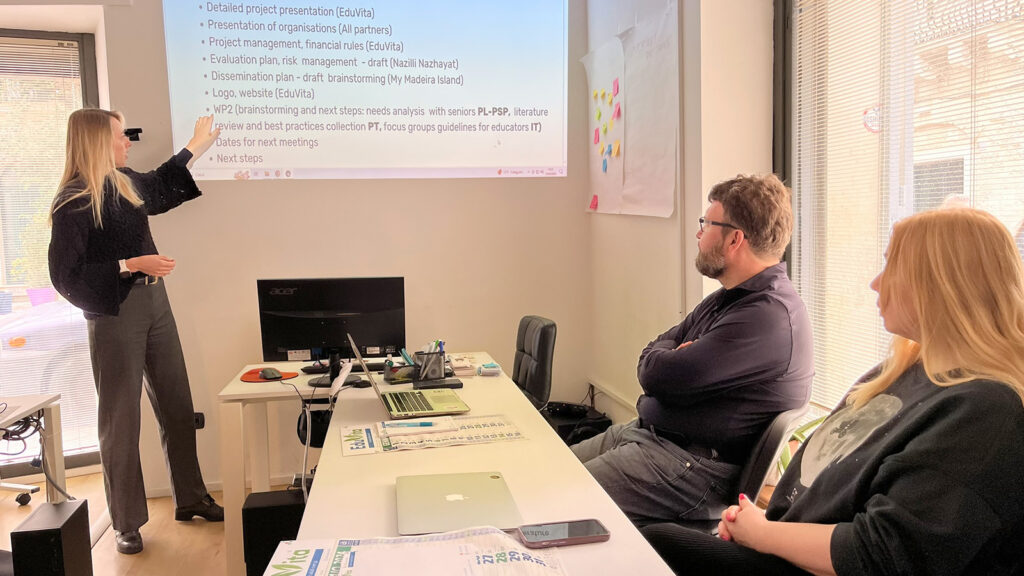
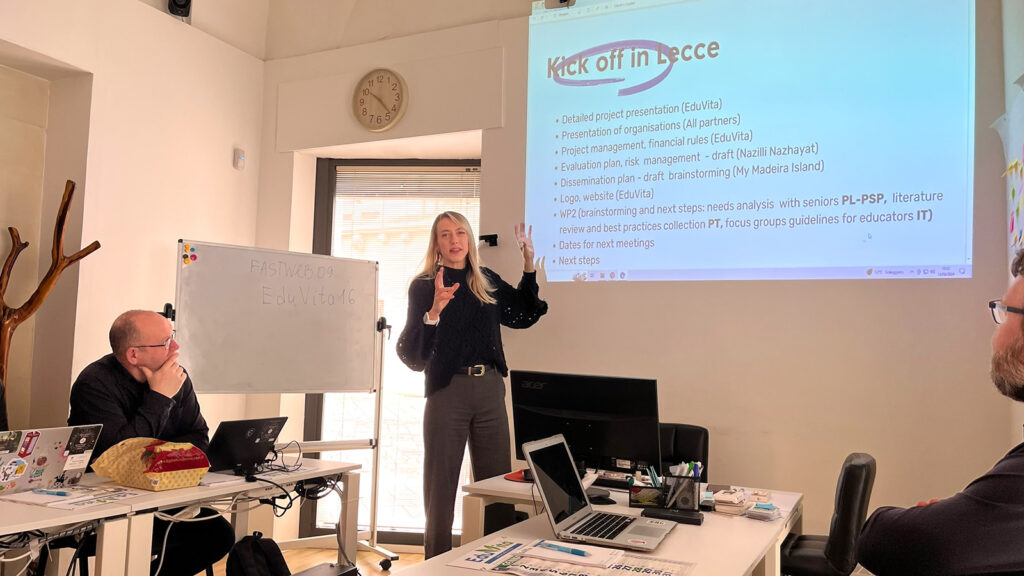
















 Books are still available – Amazon started the business success by selling books (and still sells them), libraries are still used intensively by people borrowing books there. Masses of books – in small quantities – are published and printed as “book on demand”.
Books are still available – Amazon started the business success by selling books (and still sells them), libraries are still used intensively by people borrowing books there. Masses of books – in small quantities – are published and printed as “book on demand”.