 The term “Multiple Devices” refers to the use of more than one device to access and interact with digital content. In today’s world, people commonly use multiple devices such as smartphones, tablets, laptops, and desktop computers to perform various tasks, including learning and education. For example, a learner might use a smartphone to read an article on a bus, switch to a tablet to watch a video on the topic during a lunch break, and then continue their learning on a desktop computer when they get home. The use of multiple devices provides users with the flexibility to engage with content at their own pace and convenience, and it can also enhance the overall learning experience. However, the use of multiple devices can also pose challenges, such as technical issues and cognitive overload, that need to be addressed to ensure an effective learning experience.
The term “Multiple Devices” refers to the use of more than one device to access and interact with digital content. In today’s world, people commonly use multiple devices such as smartphones, tablets, laptops, and desktop computers to perform various tasks, including learning and education. For example, a learner might use a smartphone to read an article on a bus, switch to a tablet to watch a video on the topic during a lunch break, and then continue their learning on a desktop computer when they get home. The use of multiple devices provides users with the flexibility to engage with content at their own pace and convenience, and it can also enhance the overall learning experience. However, the use of multiple devices can also pose challenges, such as technical issues and cognitive overload, that need to be addressed to ensure an effective learning experience.

Problems & Obstacles
Using multiple devices for training can present some challenges that can affect the learning experience. One of the issues that learners might face when using multiple devices is related to the differences in screen sizes. When switching from a smaller device, such as a smartphone or tablet, to a larger device, such as a desktop computer, the content layout and readability might change, leading to difficulties in following the training material. On the other hand, switching from a larger device to a smaller one could make it challenging to view content in detail, especially when the material involves diagrams, graphs, or small text. Another problem that can arise is related to the use of physical keyboards. While some devices have physical keyboards, such as laptops and desktop computers, others rely on virtual keyboards, such as smartphones and tablets, which can make it difficult for learners to type or take notes quickly and accurately. As a result, these challenges need to be considered when designing training courses delivered across multiple devices to ensure that the learning experience is optimized and effective for all learners.
Recommendations
To avoid problems related to the use of multiple devices in training, several recommendations can be considered. Firstly, it is important to ensure that the training material is designed to be responsive, which means that the content layout can adapt to different screen sizes and resolutions. This can help to ensure that the content is readable and accessible on any device, regardless of its screen size. Secondly, training courses should be designed to be platform-independent, which means that they can be accessed from any device and operating system. This can help to ensure that learners can access the training material using their preferred device without any compatibility issues. Thirdly, if learners need to use virtual keyboards, it is essential to provide them with guidelines on how to type effectively, such as using the auto-correction feature, predictive text, or voice dictation. Additionally, learners can benefit from tools such as stylus pens or external keyboards that can help to enhance the typing experience on smaller devices. Overall, these recommendations can help to ensure that the use of multiple devices does not hinder the learning experience and that learners can benefit from the flexibility and convenience of using different devices for their training.
The “Multiple Device Guide”
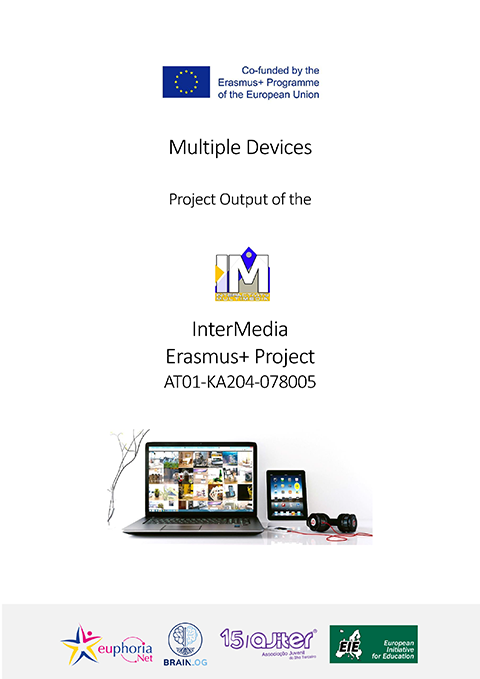 This document presents an analysis of the use of multiple devices in the context of multimedia-based learning. The paper includes an empirical study of learners who have used multiple devices to access and engage with learning materials. The study findings reveal that the use of multiple devices can enhance the overall learning experience for learners by providing flexibility, convenience, and accessibility. However, the study also identified several challenges associated with the use of multiple devices, such as technical issues and cognitive overload. Based on the study findings, the paper provides recommendations for the implementation of training courses delivered with multiple devices, including the need for clear guidelines and policies, user-friendly interfaces, and technical support. Overall, this document provides valuable insights for educators and trainers interested in leveraging the potential of multiple devices for enhancing the learning experience.
This document presents an analysis of the use of multiple devices in the context of multimedia-based learning. The paper includes an empirical study of learners who have used multiple devices to access and engage with learning materials. The study findings reveal that the use of multiple devices can enhance the overall learning experience for learners by providing flexibility, convenience, and accessibility. However, the study also identified several challenges associated with the use of multiple devices, such as technical issues and cognitive overload. Based on the study findings, the paper provides recommendations for the implementation of training courses delivered with multiple devices, including the need for clear guidelines and policies, user-friendly interfaces, and technical support. Overall, this document provides valuable insights for educators and trainers interested in leveraging the potential of multiple devices for enhancing the learning experience.

